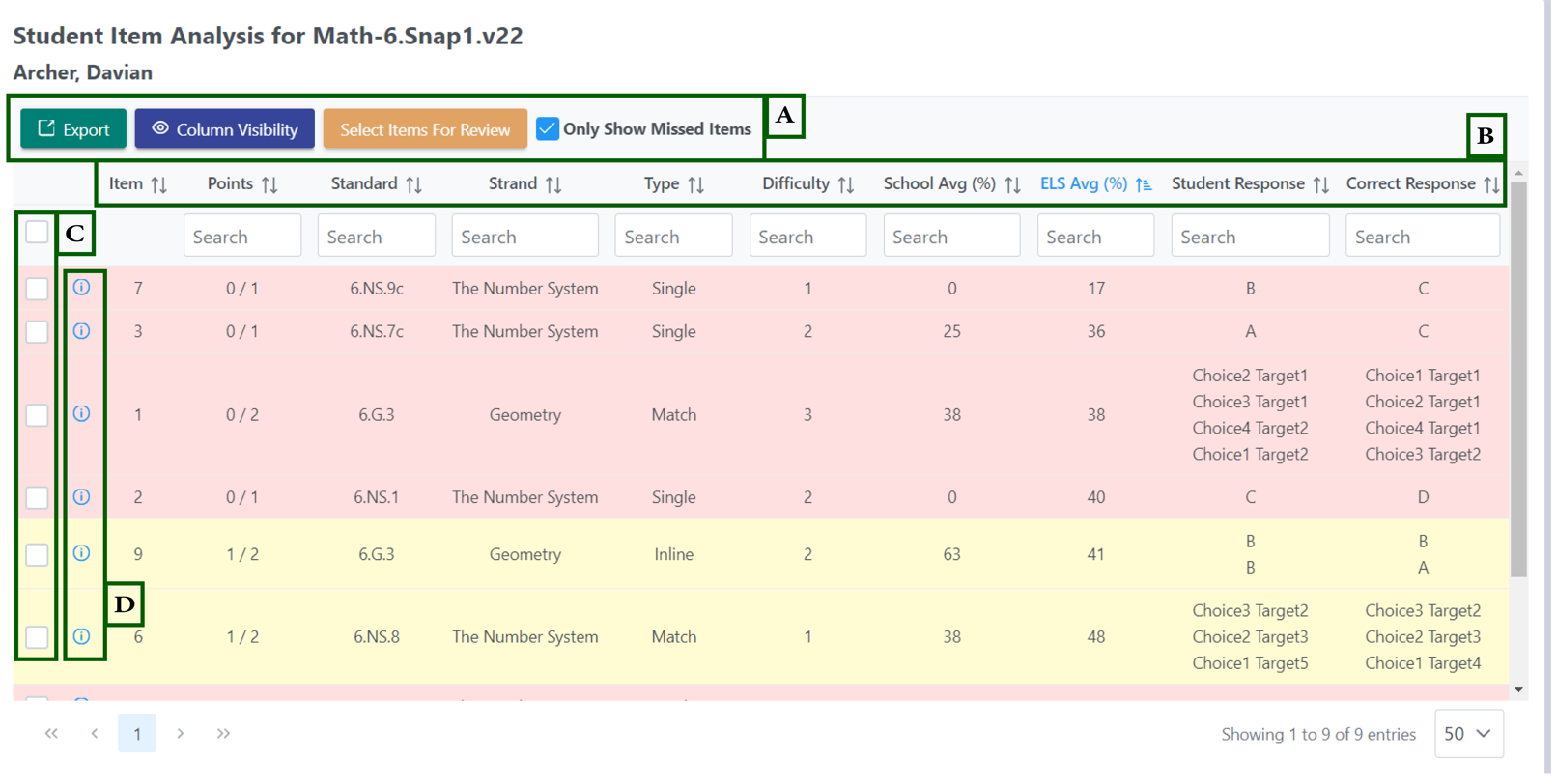
- Export: Export the data to an excel spreadsheet.
Column visibility: Choose which data or comparisons you would like to view.
Select Items for Review: Create a review worksheet with selected items.
Only Show Missed Items: Choose whether the list is all test items or only missed test items.
To sort the list by a column, click on the title of that column.
Click this box to select an item to be included on a review worksheet.
View the item.
Was this article helpful?
That’s Great!
Thank you for your feedback
Sorry! We couldn't be helpful
Thank you for your feedback
Feedback sent
We appreciate your effort and will try to fix the article