The Item Analysis report provides a breakdown of individual student results by providing item level analysis for multiple tiers of testing groups (district, school, teacher, or period). The report includes details for each item such as the most selected distractors and the individual student responses. This report allows a teacher or administrator to better understand the student misconceptions that may have led to lack of comparative proficiency in certain items, standards, or strands.
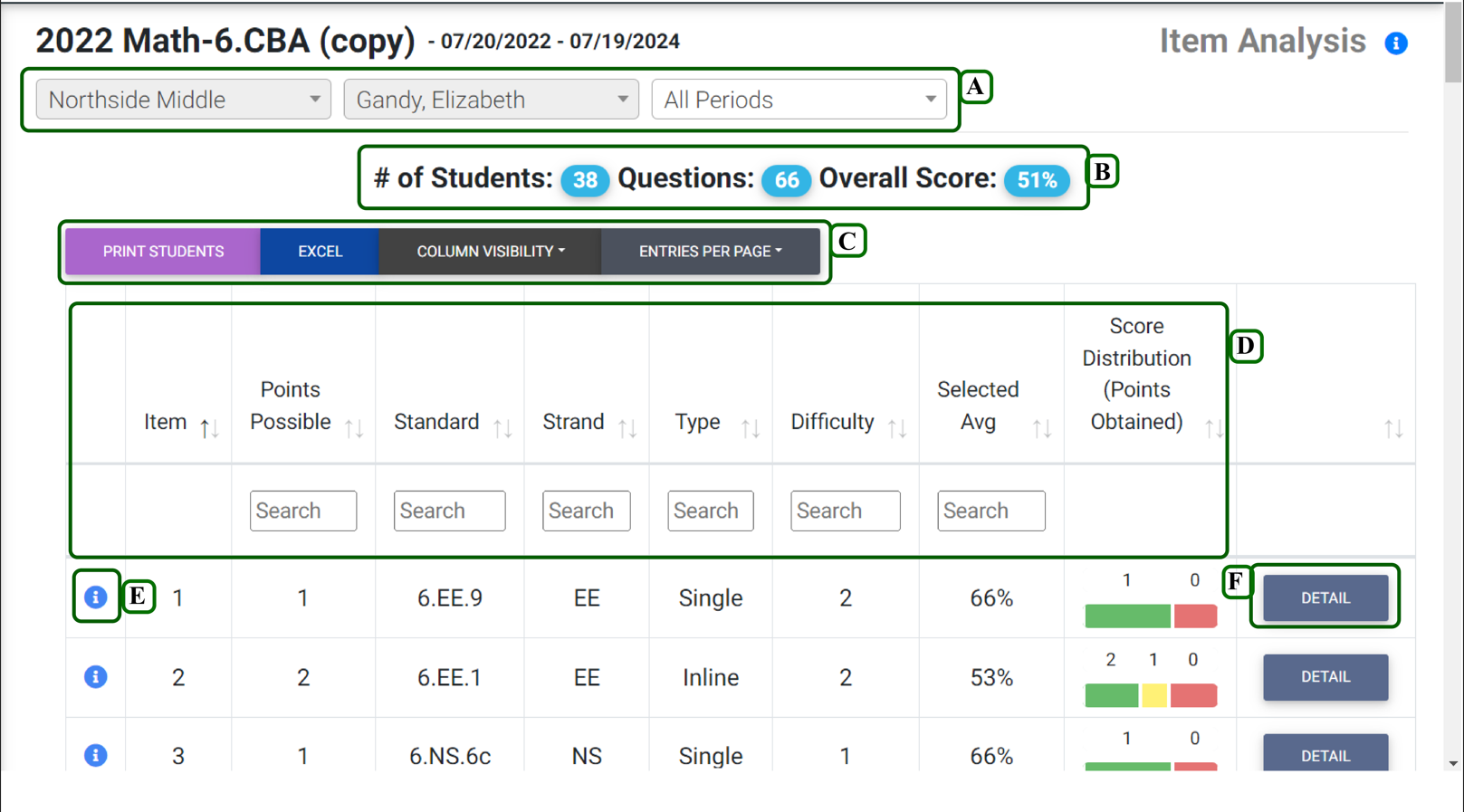
- Select which school, teacher, and period to view.
- Find general assessment data here.
- Print students: Print the current report.
- Excel: Download and view information in Excel.
- Column Visibility: Add additional columns to view data.*
- Entries per page: View up to 100 items per page.
- *Columns:
- Item: question order on the assessment
- Points possible: maximum number of points that can be obtained for each question.
- Standard: code of standard
- Strand: abbreviation of strand
- Type: type of item
- Difficulty: DOK (1-4) of the item
- ELS Avg: average percent correct for all students who have answered this item
- School Avg: average percent correct for students at this school
- Selected Avg: average percent correct for the students for which the report has been run.
- Score Distribution: Green= full credit for the item, Yellow = partial credit for the item, red = no credit for the item.
- Filter or search for specific information here.
- View each item’s question and answers here.
- View Item detail report here.
Was this article helpful?
That’s Great!
Thank you for your feedback
Sorry! We couldn't be helpful
Thank you for your feedback
Feedback sent
We appreciate your effort and will try to fix the article